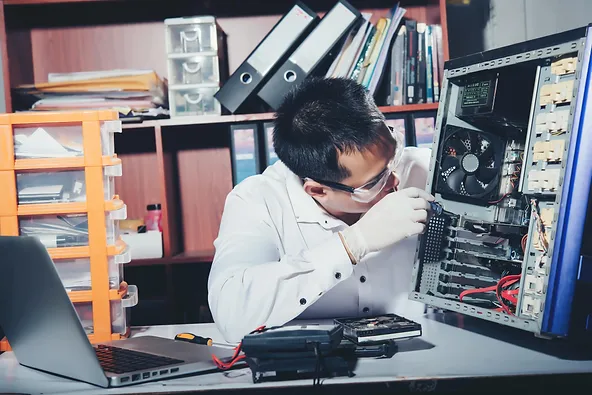In today’s data-driven world, where information is a precious asset, ensuring the safety and accessibility of your files is paramount. Are you tired of losing critical data or facing the nightmare of a system crash? Welcome to effective cloud file backup and protection – a game-changer in safeguarding your digital life.
Automated data backup has emerged as the ultimate solution, offering unparalleled convenience and peace of mind. Gone are the days of manual backups that risk human error and delays. With cloud-based solutions, your files are automatically secured, accessible from anywhere, and immune to local disasters.
Join 24By7Live as we unveil the five essential tips that will empower you to maximize the potential of cloud file backup and protection. Embrace a new era of data security and be prepared to witness unprecedented efficiency in your digital journey.
Understanding Cloud File Backup
Cloud Storage and Its Benefits
Cloud storage provides a secure and scalable environment for data backup, eliminating the need for physical storage devices and the risk of data loss due to hardware failures. By entrusting your data to reliable cloud providers, you gain the advantage of remote accessibility, seamless data synchronization, and cost-effectiveness.
Different Types of Cloud File Backup Solutions
Cloud backup solutions cater to different needs, from individual users to large enterprises. These solutions range from simple cloud storage services to comprehensive backup platforms offering advanced features like continuous data protection and deduplication.

Tip 1: Implement a Robust Backup Strategy
Identifying Critical Files and Data for Backup
To streamline the automated data backup process, identify and prioritize critical files and data essential for your business operations or personal needs. This approach ensures that your most valuable information remains protected at all times.
Setting Up Automated Backup Schedules
Automated data backup allows you to establish regular backup schedules, reducing the risk of human error and ensuring that your data is consistently backed up without manual intervention.
Using Versioning to Maintain Multiple File Versions
Versioning enables you to retain previous iterations of files, allowing you to restore data to specific points in time. This feature is invaluable in mitigating the impact of accidental deletions or file corruption.
Tip 2: Prioritize Data Encryption
The Importance of Data Encryption for Cloud File Backup
Data encryption is a non-negotiable aspect of cloud file backup security. It safeguards your data from unauthorized access and ensures that the information remains unreadable and unusable even if intercepted.
Understanding Different Encryption Methods (At Rest and In Transit)
Ensure comprehensive data protection by employing both at-rest and in-transit encryption. At-rest encryption secures data stored in the cloud, while in-transit encryption safeguards data during transmission to and from the cloud servers.
Choosing a Cloud Provider with Strong Encryption Protocols
When selecting a cloud backup provider, prioritize those that adhere to robust encryption standards, such as AES-256. Such providers offer a higher level of security, significantly reducing the risk of data breaches.
Tip 3: Utilize Multi-Factor Authentication (MFA)
The Significance of MFA in Enhancing Cloud Security
Multi-Factor Authentication adds an extra layer of protection by requiring users to provide additional verification beyond passwords. This significantly reduces the risk of unauthorized access, even in the event of compromised credentials.
Implementing MFA for All Users and Administrators
Extend the benefits of MFA to all users, employees, and administrators accessing your cloud backup system. By doing so, you fortify your overall security posture and create a robust barrier against potential threats.
Best Practices for MFA Setup and Management
Follow best practices while configuring MFA, and regularly review and update the authentication process. Encourage users to opt for authentication methods like biometrics or hardware tokens for increased security.

Tip 4: Regularly Monitor and Audit Cloud Backup Activities
The Importance of Monitoring Cloud File Backup Activities
Continuous monitoring of cloud backup activities allows for the early detection of anomalies and potential security breaches. Timely intervention can prevent data loss and limit the impact of security incidents.
Implementing Logging and Reporting Mechanisms
Enforce logging and reporting mechanisms to track user activities and system events. Detailed logs enable swift identification of suspicious behavior and facilitate accurate incident response.
Conducting Regular Audits to Identify Potential Security Risks
Scheduled audits help assess the effectiveness of your cloud file backup security measures. Identifying potential vulnerabilities allows you to proactively address weaknesses and further enhance your protection.
Tip 5: Educate Users on Best Practices
The Role of User Awareness in Cloud File Backup Security
Educating users about cybersecurity best practices is pivotal in fortifying the overall security of your cloud backup system. Users become the first line of defense against potential threats.
Conducting Training Sessions for Employees and Users
Regular training sessions should cover essential topics such as identifying phishing attempts, creating strong passwords, and recognizing potential security risks.
Promoting Password Hygiene and Security Awareness
Encourage users to follow password hygiene practices like using unique passwords for different accounts and changing them periodically. Additionally, promote awareness regarding social engineering tactics and other common cyber threats.
Conclusion
Following the five essential tips outlined in this guide, you can implement a robust and proactive approach to data security. Automated data backup, encryption, MFA, monitoring, and user education, form a comprehensive defense against potential threats.
By prioritizing security measures and fostering a culture of awareness, you can safeguard your valuable data and achieve peace of mind in the cloud era. Contact 24By7Live for more information.