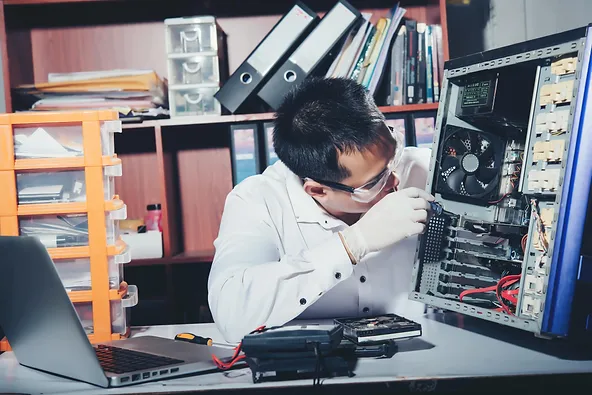But I need to backup
The Backup
One of the first questions we ask our new clients is if they can show us their backup system and if they know how it works? What is being backed up and how often it is the scheduled?
We have found most people do not really know how well their backup is working or even what is being backed up. Often we get answers like “it is scheduled to back up every night, but I’m not sure how it works”. They hope that it is working or have trusted someone else to set it up correctly. Our next question is “Do you ever perform a test restore?”
If you can’t restore data, then the backup is useless. Remember the quote President Ronald Reagan made famous, “Trust, but verify.”
We know from being in this business as long as we have, that backups fail on a fairly regular basis. Backups will fail for a whole host of reasons. Remember there are multiple items in play here. A typical onsite (premise) backup system consists of backup software, a storage device (container) and some sort of connection between the two. The backup software runs on top of an Operating System. The storage device and the host computer require continuous power. If any one of these items fail, for any reason, even temporarily, then the connection could be lost and the backup fails. Sometimes it is not discovered for weeks or longer. The idea of set and forget just does not seem to hold true for the typical backup system.

A good backup system should be well thought out, automated to a degree, to take the monotony out of managing something as boring as backup and at the same time keep you informed. It’s fine if your IT person manages this, but remember ultimately you need to make sure the job is getting done.
So below is a serious of questions that should be addressed. Your data is one of the lifeblood’s of your business and losing it can be crushing. But if you implement and follow the basic rules for data backup you should never have to worry about data loss.
21 boring questions that will make your eyes roll into the back of your head
- What should be backed up?
- Do I really need to have my data organized?
- Where and what should I back it up to?
- Should I backup on site or to the Cloud?
- How should the backup schedule work?
- Should I keep multiple copies of a backup?
- What laws or compliance regulations do I need to follow for keeping data in my industry ?
- What software should be used?
- What hardware should be used?
- How long should I keep a backup?
- How often do I need to check my backup?
- How often should I be automatically alerted about the success or failure of my backup?
- How often should I test restore my data?
- What is imaging?
- What is the difference between backing up and archiving data?
- How often will I need to replace the backup software or hardware?
- How often should I review my backup plan?
- Is backing up part of my Disaster Recovery Plan?
- How would I lose my data or why does it go bad?
- This is so boring, what else do I need to know?
- Who can do this for me?