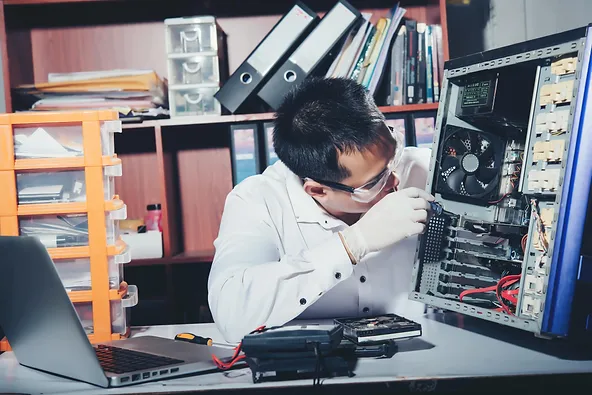Our lives are intricately woven with technology in today’s fast-paced digital world. From precious memories captured in photographs to crucial business documents, our data has become the lifeline of our existence. But what happens when that lifeline is severed? When a catastrophic event, a cyberattack, or a simple human error erases it all? The consequences can be devastating.
That’s where ,backup and recovery solutions become paramount. These invaluable tools serve as the guardians of our data, offering protection and peace of mind. They provide a safety net, ensuring that our information remains intact even in the face of adversity.
Whether you’re a tech-savvy individual or a business owner safeguarding critical operations, this post will equip you with the knowledge and strategies necessary to protect your digital assets.
Get ready to unlock the secrets of resilience and embrace a future where your data is safe, secure, and always within reach.
Understanding Data Backup
Definition and Significance of Data Backup
Data backup refers to creating copies of your data and storing them separately from the source. It is a safety net against various threats, such as hardware failures, software glitches, accidental deletions, and malicious attacks. By having backups, you can restore your data to its previous state, minimizing downtime and preventing data loss.
Differentiating Between Full, Incremental, and Differential Backups
To create efficient backups, it is crucial to understand the different backup types.
Full backups involve copying all data, while incremental backups only include changes made since the last backup.
Differential backups capture changes made since the last full backup. Each backup type has advantages, and selecting the appropriate strategy depends on your data type and recovery requirements.
Choosing the Right Backup Strategy Based on Data Type and Requirements
When determining the ideal backup strategy, consider data size, frequency of changes, and recovery time objectives. Critical data may require more frequent backups and shorter recovery times, while less crucial information can be backed up less frequently. Tailor your backup strategy to match your data’s importance and the impact of potential data loss.

Evaluating Backup Solutions
Cloud-based Backup Services
Cloud-based backup solutions offer numerous benefits, including scalability, off-site storage, and ease of use. They enable automatic backups, often with versioning capabilities, ensuring your data is protected and accessible from anywhere.
Select a reputable and secure ,cloud backup provider to leverage the advantages of this increasingly popular solution.
Local Backup Options
The Local backup options involve storing copies of your data on physical storage devices such as external hard drives or network-attached storage (NAS). Local backups provide quick access and can be suitable for large datasets. It is vital to ensure that local backups are kept in a separate location to minimize the risk of data loss due to physical damage or theft.
Implementing Effective Backup Practices
Developing a Backup Plan
Before implementing backup solutions, creating a comprehensive backup plan is essential. Identify critical data, establish backup schedules, and determine the retention period for different backup types. Consider available storage space, backup automation, and compliance requirements to ensure a robust and efficient backup strategy.
Automating Backups
Manual backups are prone to human error and inconsistency. Implementing automated backup processes ensures regular and reliable data protection—schedule backups during periods of low activity to minimize disruptions. Automation eliminates the risk of forgetting to back up your data and allows you to focus on other crucial tasks.
Testing and Verifying Backups
Performing regular tests and verifying backups is vital to ensure their integrity and effectiveness. Periodically restore data from backups to confirm their accessibility and accuracy. Remember, a backup is only as good as its ability to restore data successfully. Regular testing helps identify potential issues and allows you to rectify them promptly.
Data Recovery Strategies
Recovering From Local Backups
In the event of data loss or corruption, local backups provide a reliable means of recovery. Access your backup storage devices and restore the necessary files or systems to their original state. Ensure you have clear documentation and step-by-step procedures to streamline the recovery process.
Retrieving Data From Cloud Backups
Cloud backups offer the advantage of accessibility from anywhere with an internet connection. To retrieve data from cloud backups, access your backup provider’s interface and initiate the recovery process. Depending on the solution, you can restore individual files, folders, or entire systems. Prioritize a secure and encrypted connection during data retrieval to protect sensitive information.
Data Recovery Services
Professional data recovery services can be a viable option in more complex scenarios, such as catastrophic events or extensive data loss. These services employ specialized tools and expertise to recover data from damaged storage devices or when standard recovery methods fail. Engage reputable data recovery service providers to maximize the chances of successful data retrieval.

Best Practices for Data Security
Encryption and Password Protection
Data encryption adds an extra layer of security to your backups by encoding the information, making it unreadable without the encryption key. Implement robust encryption algorithms and securely manage encryption keys. Additionally, apply password protection to backup files or systems to prevent unauthorized access.
Antivirus and Anti-Malware Solutions
Ensure that your systems are equipped with reliable antivirus and anti-malware software. Regularly update these solutions to defend against evolving threats. Malicious software can compromise your data backups, making them useless during a recovery. Protecting your systems with up-to-date security measures minimizes the risk of data corruption or loss.
Off-Site Backups and Redundancy
Off-site backups provide an additional layer of protection by storing copies of your data in a separate physical location. This guards against local disasters such as fire, theft, or natural calamities. Additionally, consider implementing redundancy by maintaining multiple backup copies. Redundancy minimizes the impact of a single backup failure, enhancing data availability and resilience.
Conclusion
In today’s interconnected world, data backup and recovery solutions are vital for safeguarding your valuable information. By understanding the importance of data backup, evaluating suitable solutions, and implementing best practices, you can protect your data from loss or corruption.
Remember to regularly test and verify backups, leverage encryption, and password protection, and educate users to prevent data loss incidents.
Take action now by ,contacting 24By7Live to secure your data and ensure its availability when you need it most.